The first Android N developer preview is now out and it gives us a sneak peek into what Android 7.0 will eventually look like when it arrives officially later this year. Of course, developer previews quite often contain features that won’t make it to the final release, but there’s still plenty to get excited about, so let’s dive right in. Here are all the confirmed, rumored and expected Android N features, with a particular focus on what currently exists in the first Android N preview update. Please note that some features have been officially confirmed by Google, while others, “confirmed” by the developer preview, could still disappear before Android 7.0.
Confirmed Android N features
Android N release date: now!
Rather than wait until Google I/O 2016 – Google’s annual developer conference, which begins on May 18 – Google decided to surprise us all by releasing the first Android N developer preview on March 9, two full months earlier than expected. The Android N preview went live for the Nexus 6P, Nexus 5X, Nexus 6, Nexus 9 (Wi-Fi and LTE), Nexus Player and Pixel C on theAndroid Developers site. A more polished version of the Android N developer preview will still be shown off during Sundar Pichai’s keynote lecture on day one of the conference but developers and enthusiasts will have a couple months’ head start on getting to know N.
Google surprised us by releasing N developer preview earlier than expected !
The final Android 7.0 release date has been confirmed for Q3, 2016, giving Google until September 30 to make good on its timeline. This means that the Nexus 6P (2016) and Nexus 5X (2016) – or whatever they will be called this year – will be coming a little earlier than expected too, as the new version of Android is always presented alongside new Nexus devices.
The Nexus 4 was announced on October 29, the Nexus 5 on October 31, the Nexus 6 on October 15, the Nexus 5X and 6P on September 29. So we might even see this year’s Nexuses earlier in September rather than the end of the month if the progressively earlier announcement dates are anything to go by.
The final Android 7 release will be limited to Nexus devices at first and make its way to other manufacturer devices and carrier networks over the following six months or so. You can download the Android N preview below and flash it on a compatible device right now but be sure to consult the list of known issues first.
1 - Multi-window mode
The first official Android N feature to be confirmed was multi-window mode, with the confirmation coming, obscurely enough, via a Reddit AMA with the Pixel C team a few months back. During the discussion, Andrew Bowers confirmed that “split screen is in the works” and with the release of Android N developer preview 1, we can now see exactly how Android 7.0 split screen mode will look.
Compatible apps (developers will need to add support for split screen mode individually) can be opened up side-by-side in Android N and resized. Developers will be able to set a minimum size for their app windows, but you’ll have a very similar multitasking experience to what you already find on many OEM devices. There’s also a new picture-in-picture mode that works just like minimized video in YouTube.
2 - New Android N settings menu
Android N delivers a revamped settings menu too. The changes include the addition of a Suggestions drop-down section at the top and removal of the individual section dividers. One of the best changes though is that you can now see basic details of each section in the main Settings menu. So, for example, rather than have to enter the Wi-Fi menu to see which network you’re connected to, Android N displays that information in the top-level settings menu. It’s an obvious time-saving idea and is kind of surprising it has taken this long to appear. Sound and Notifications have now been given their own dedicated sections too, rather than being grouped together like in Marshmallow.
The hamburger menu returns and has now been explained, providing a swipe-out nav drawer that simply reproduces the top-level settings menu sections. While it’s debatable if it is any better than just tapping the back arrow when you’re one level into a menu, it will provide a quick escape route to the main settings when you’re several levels down in sub-menus. Of course, the presence of the hamburger menu in Android N also does away with the duplicated actions of the back arrow in the settings and the back arrow in the nav bar.
3 - Enhanced Doze Mode - Read here for in-depth review
4 - Revamped notification shade/quick settings panel - Read here in detail
5 - Change display size in Android N - Read here in detail
Subscribe to my blog... for more info which is yet to come. I will keep on updating this post so stay tuned!





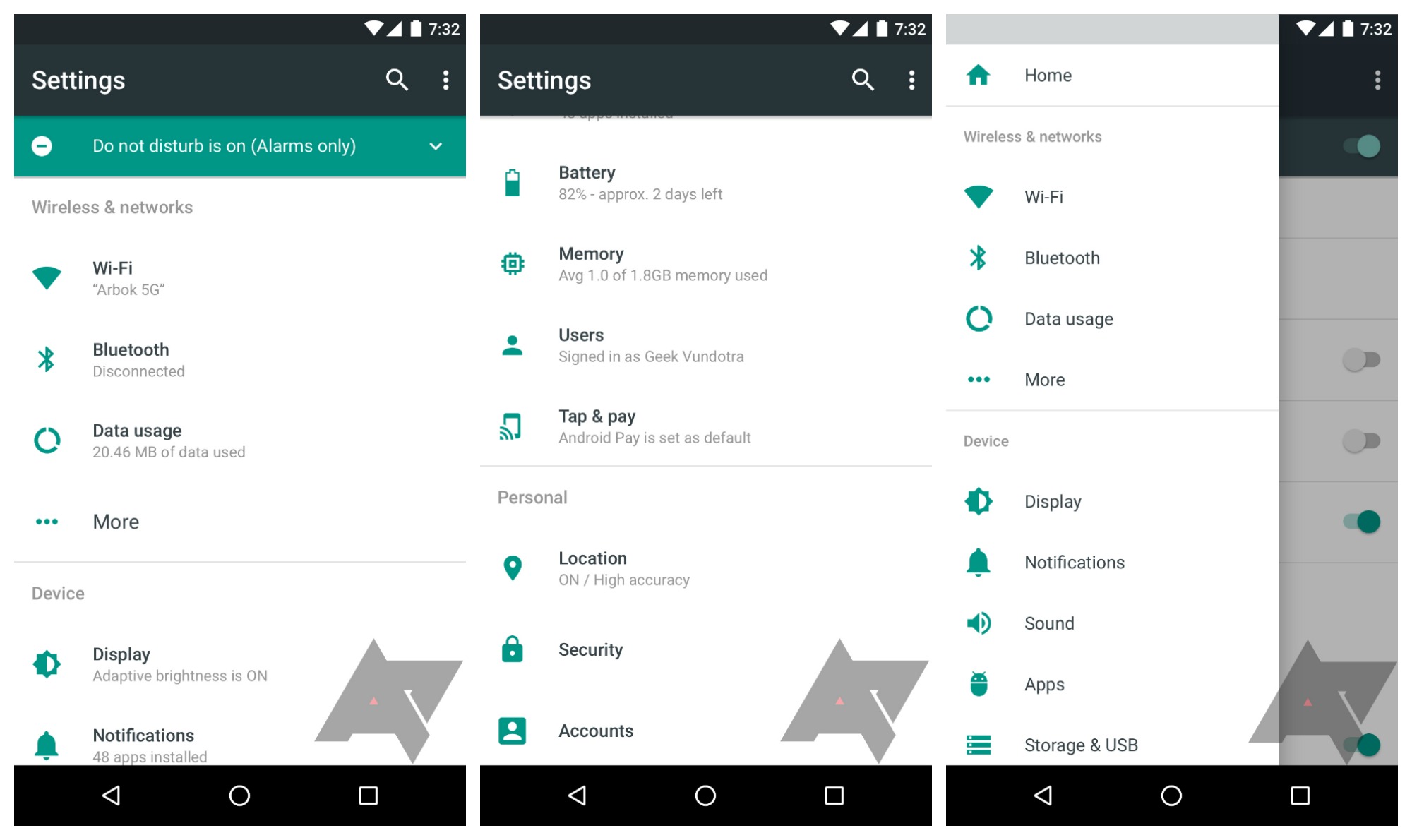
No comments:
Post a Comment